Acquiring a Pay Stubs through Direct Deposit
Navigating Direct Deposit: Accessing Your Pay Stubs
Opting for direct deposit simplifies payment handling, offering convenience and efficiency. No more bank visits or awaiting mailed checks. By sharing your bank details with your employer, your earnings seamlessly flow into your account.
Sounds straightforward, right? However, in the absence of physical checks, do you know the process to obtain your pay stubs? These documents are pivotal for your financial records. They validate your income, crucial for loan applications and securing rentals.
Scrutinizing your pay stubs is equally vital. It ensures accurate payment and aids in tax-related matters. Now that you comprehend the significance of pay stubs, let’s guide you through the steps to acquire them in the realm of direct deposit.
Table of Contents
Everything You Need to Know About Pay Stubs
A pay stub, also known as a paycheck stub or wage statement, is a document that summarizes an employee’s earnings and deductions for a pay period. It typically includes the employee’s name, job title, pay rate, hours worked, gross pay, deductions, and net pay. Pay stubs are important documents for employees to keep track of their earnings and deductions, and they can be used to verify employment status, income, and eligibility for benefits.
Here is a breakdown of the information that is typically included on a pay stub:
- Employee information: This includes the employee’s name, address, Social Security number(SSN), and job title.
- Pay period: This is the date range for which the pay stub is being generated.
- Hours worked: This is the total number of hours that the employee worked during the pay period.
- Pay rate: This is the amount of money that the employee earns per hour.
- Gross pay: This is the total amount of money that the employee earned before deductions.
- Deductions: This is the amount of money that is withheld from the employee’s paycheck for taxes, insurance, and other benefits.
- Net pay: This is the amount of money that the employee actually receives after deductions.
Pay stubs are typically provided to employees by their employer on a regular basis, such as once a week or once a month. However, some employers may only provide pay stubs upon request. It is important for employees to keep track of their pay stubs and to review them carefully to make sure that the information is accurate. If there are any discrepancies, the employee should contact their employer right away to correct the information.
Pay stubs can be used for a variety of purposes, such as:
- Verifying employment status: Pay stubs can be used to verify employment status when applying for a loan, renting an apartment, or opening a bank account.
- Calculating taxes: Paystubs can be used to calculate taxes owed to the IRS and state governments.
- Providing proof of income: Paystubs can be used to provide proof of income when applying for financial assistance, such as food stamps or housing assistance.
- Monitoring deductions: Pay stubs can be used to monitor deductions for taxes, insurance, and other benefits to make sure that the amounts are correct.
- Resolving disputes: Pay stubs can be used to resolve disputes with employers about pay, hours worked, or deductions.
Also Read : How to Provide Proof of Income ?
It is important for employees to keep their pay stubs in a safe place and to review them regularly. Pay stubs can be a valuable resource for employees and can be used to protect their rights and interests.
Here are the steps on how to get your pay stub from your employer:
- Contact your employer’s human resources department or payroll department: This is the first step in getting your pay stub. You can usually find the contact information for these departments on your company’s website or in your employee handbook.
- Explain why you need your pay stub: When you contact your employer, be sure to explain why you need your pay stub. Are you applying for a loan? Renting an apartment? Need to prove your income for tax purposes? Your employer will need to know this information in order to process your request.
- Provide your employer with the necessary information: Your employer will likely need to know your name, employee ID number, and the pay period for which you need the pay stub. Be sure to have this information ready when you contact your employer.
- Request a physical or electronic copy of your pay stub: You can usually request a physical or electronic copy of your pay stub. If you prefer a physical copy, your employer may be able to mail it to you or you can pick it up in person. If you prefer an electronic copy, your employer may be able to email it to you or you can access it through your company’s employee portal.
- Follow up with your employer: Once you have requested your pay stub, be sure to follow up with your employer to make sure that it has been processed. If you have not received your pay stub within a reasonable amount of time, contact your employer again to inquire about the status of your request.
Here are some additional tips for getting your pay stub from your employer:
- Be polite and professional when you contact your employer.
- Be specific about why you need your pay stub and what information you need.
- Have your employee ID number and the pay period for which you need the pay stub ready.
- Follow up with your employer if you have not received your pay stub within a reasonable amount of time.
Get Your Pay Stubs in 5 Easy Steps
Here are the 5 easy steps on how to get your pay stubs from your employer:
- Contact your employer:
- The first step is to contact your employer and ask for your pay stub. You can usually find the contact information for your employer’s human resources department or payroll department on your company’s website or in your employee handbook.
- If you are not sure who to contact, you can always start by contacting your supervisor or manager. They should be able to point you in the right direction.
- Provide your employer with the necessary information:
- Your employer will likely need to know your name, employee ID number, and the pay period for which you need the pay stub. Be sure to have this information ready when you contact your employer.
- If you do not have your employee ID number, you can usually find it on your pay stub or in your employee handbook.
- Request a physical or electronic copy of your pay stubs:
- You can usually request a physical or electronic copy of your pay stubs. If you prefer a physical copy, your employer may be able to mail it to you or you can pick it up in person. If you prefer an electronic copy, your employer may be able to email it to you or you can access it through your company’s employee portal.
- Be polite and professional:
- When you contact your employer, be polite and professional. Explain why you need your pay stub and be patient. Your employer may be busy and it may take some time to process your request.
- If you are requesting your pay stub for a specific reason, such as applying for a loan, be sure to explain this to your employer. This will help them understand the urgency of your request.
- Follow up with your employer:
- Once you have requested your pay stub, be sure to follow up with your employer to make sure that it has been processed. If you have not received your pay stub within a reasonable amount of time, contact your employer again to inquire about the status of your request.
- If you are still having trouble getting your pay stub, you may want to contact your state’s labor department. They may be able to help you resolve the issue.
Access Your Pay Stubs Online and Print Them
If your employer does not provide you with pay stubs, you may be able to access them through an online payment website. This is a convenient way to view and print your paystubs when you need them.
Here are the steps on how to print out your pay stubs from an online payment website:
- Log in to the online payment website. You will need to use your employee login information to access the website.
- Click on the “PayStubs” or “Payment History” tab. This will show you a list of all of your pay stubs.
- Click on the pay stub that you want to print. This will open the pay stub in a new window.
- Click on the “Print” button. This will print the pay stub.
- Repeat steps 3-4 for any other pay stubs that you want to print.
Here are some additional tips for printing out your paystub from an online payment website:
- Make sure that you have a printer that is connected to your computer. You will not be able to print your paystubs if you do not have a printer.
- Make sure that you have enough paper in your printer. You will not be able to print your pay stubs if you do not have enough paper in your printer.
- Make sure that you have the correct print settings. You may need to adjust the print settings to make sure that your pay stubs are printed correctly.
- Check the print preview before you print your pay stubs. This will allow you to make sure that your paystubs are printed correctly before you waste paper.
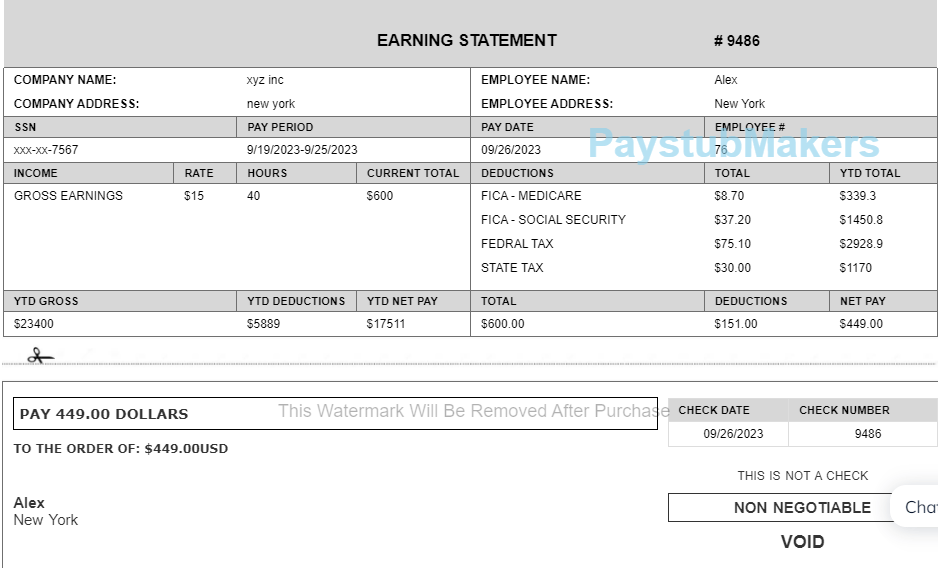
1 thought on “Obtaining a Pay Stub via Direct Deposit with No. 1 pay stub generator”